Zoom is a popular video-conferencing tool which has attracted a lot of attention recently. This is due in part to the COVID-19 pandemic forcing many companies and schools to embrace online workspaces. But the Zoom service has also become infamous due to its recent security issues.
If you’re looking for alternatives to Zoom breakout rooms for remote teaching during lockdown, here are 10 options for you. By using any of these services, you’ll be able to get your classroom online and your students learning English again.

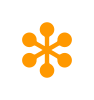
2. GotoMeeting
Millions of people use GotoMeeting for online meetings and collaboration. This service is quite well-optimised for fast response times across a variety of devices.

Google retired their classic Hangouts offering in late 2019, replacing it with Hangouts Meet. This business edition of Hangouts allows for video meetings for G Suite members, whilst still allowing external participants to connect. The number of simultaneous callers on G Suite Basic is limited to 100. For the Business tier this is up to 150 and 250 for the Enterprise version. If you wish to live stream with up to 100,000 audience members, you’ll need a ‘G Suite Enterprise’ subscription.

4. Zoho Meeting
Zoho‘s focus is on empowering remote presentations. The service allows you to reach global customers within minutes and deliver your product demos or sales pitch with ease. That being said, Zoho is also quite well-suited to virtual classrooms or remote teaching.

Microsoft Teams is built into Office 365, but anyone can sign up for the free version of Teams with their email address. The low tier membership supports up to 300 members, one-to-one and group video calls, screen sharing and file transfers of up to 10GB per file. The business plans offer even more. You will then have access to their security and management tools. Teams can transfer files of sizes up to 1TB and collaborate using desktop Office programs.


7. Cisco Webex
WebEx is an enterprise solution for video and audio conferencing, online meetings, screen sharing and webinars. It is a very feature-rich and robust service from the company behind most of the internet’s connectivity hardware.



10. TeamViewer
TeamViewer is actually a remote IT support and access service that lets you securely connect to and control remote devices, such as laptops, mobiles and certain IoT devices. However, TeamViewer is free and could be used for remote teaching on a one-to-one basis.
This is certainly not an exhaustive list of alternatives to Zoom – some other honourable mentions include:
If you are looking for resources to help you teach online, see our downloadable ESL worksheets, activities and games.





